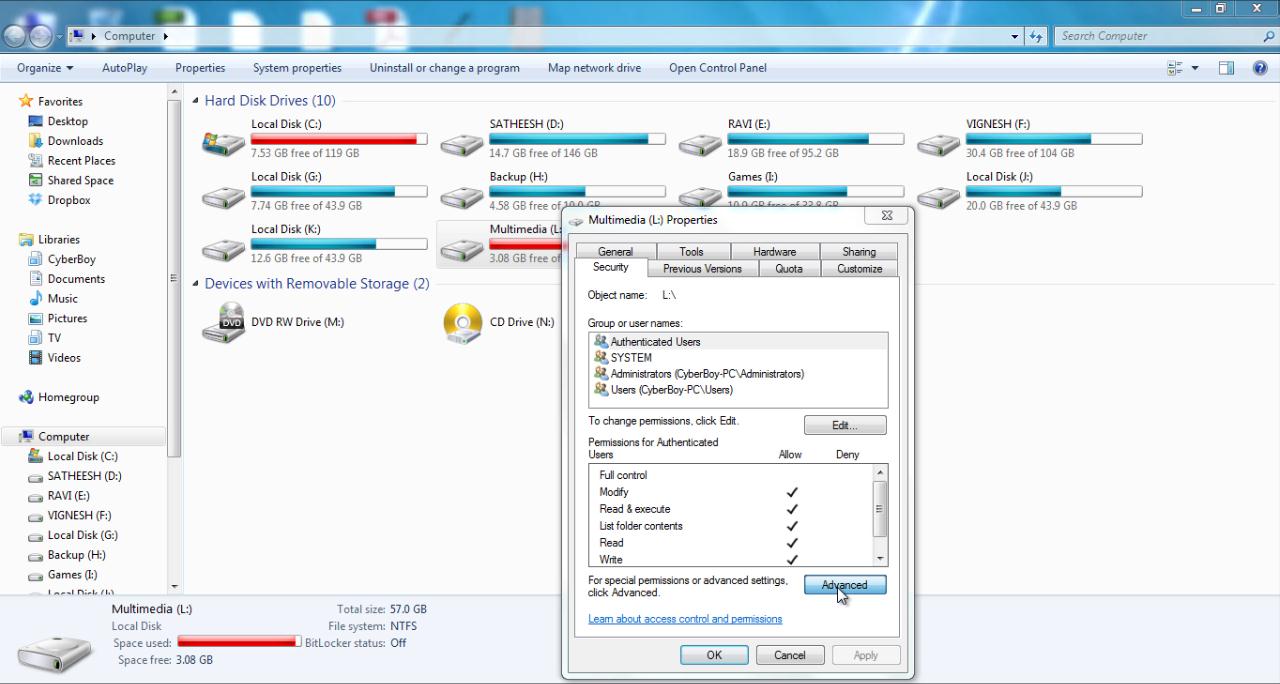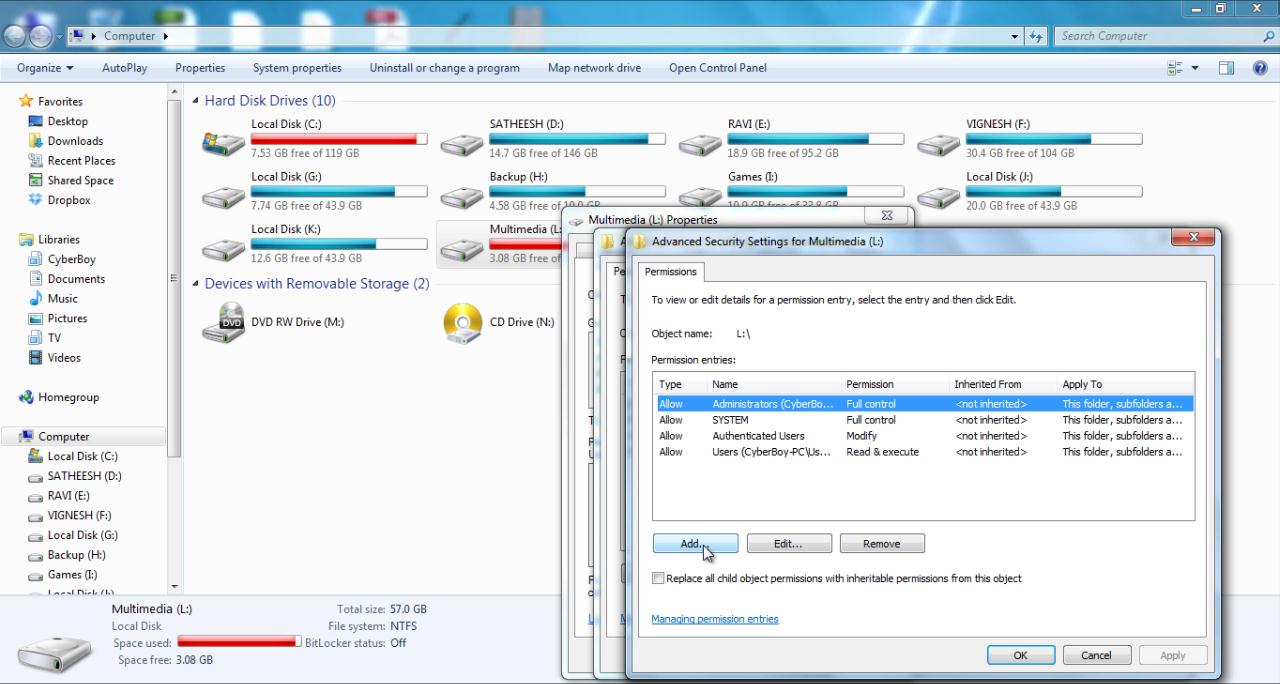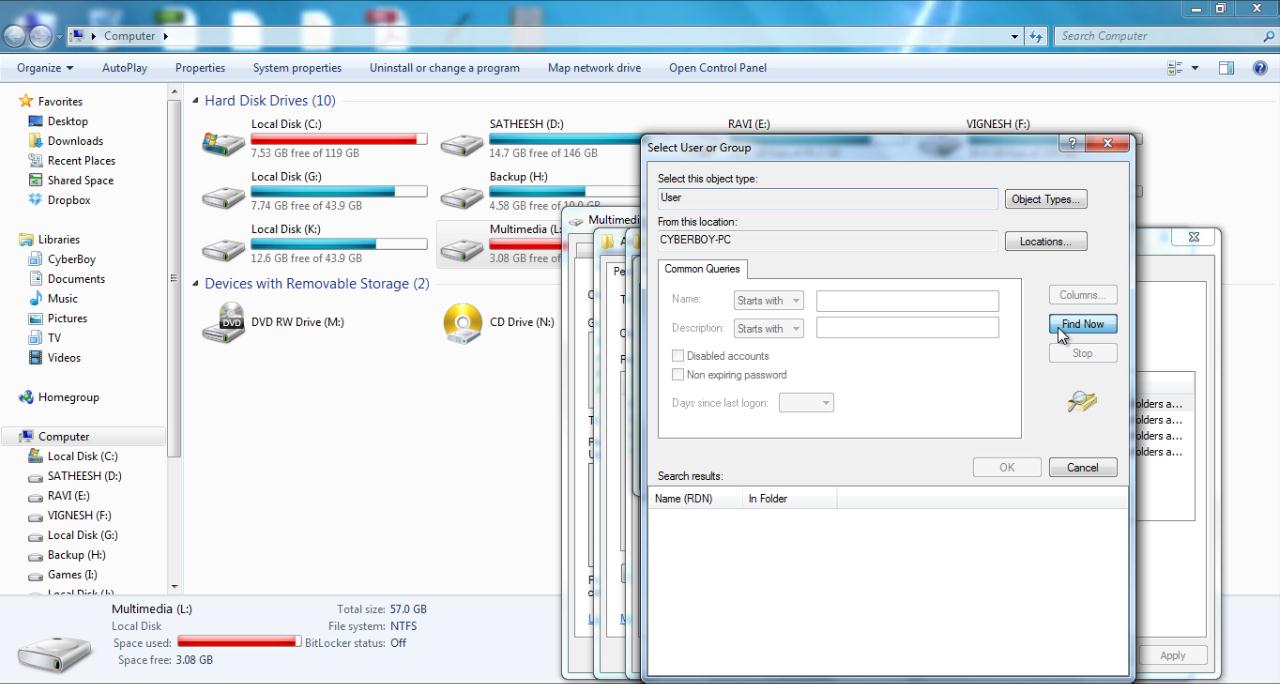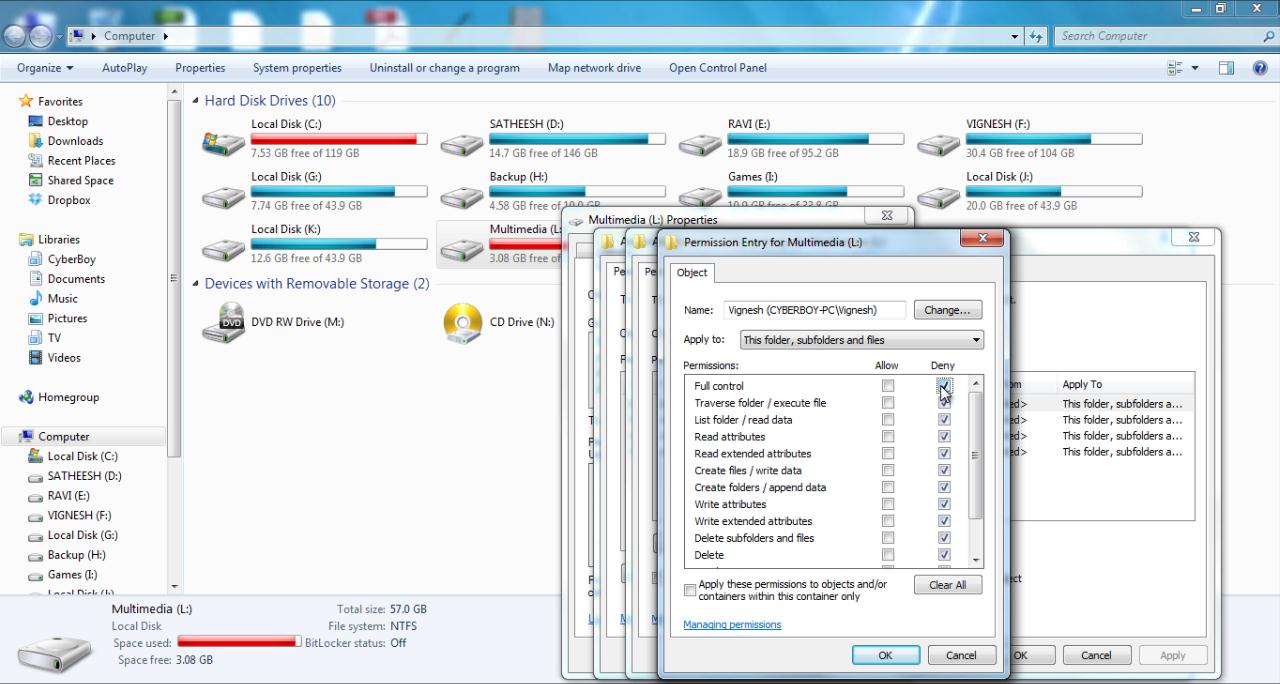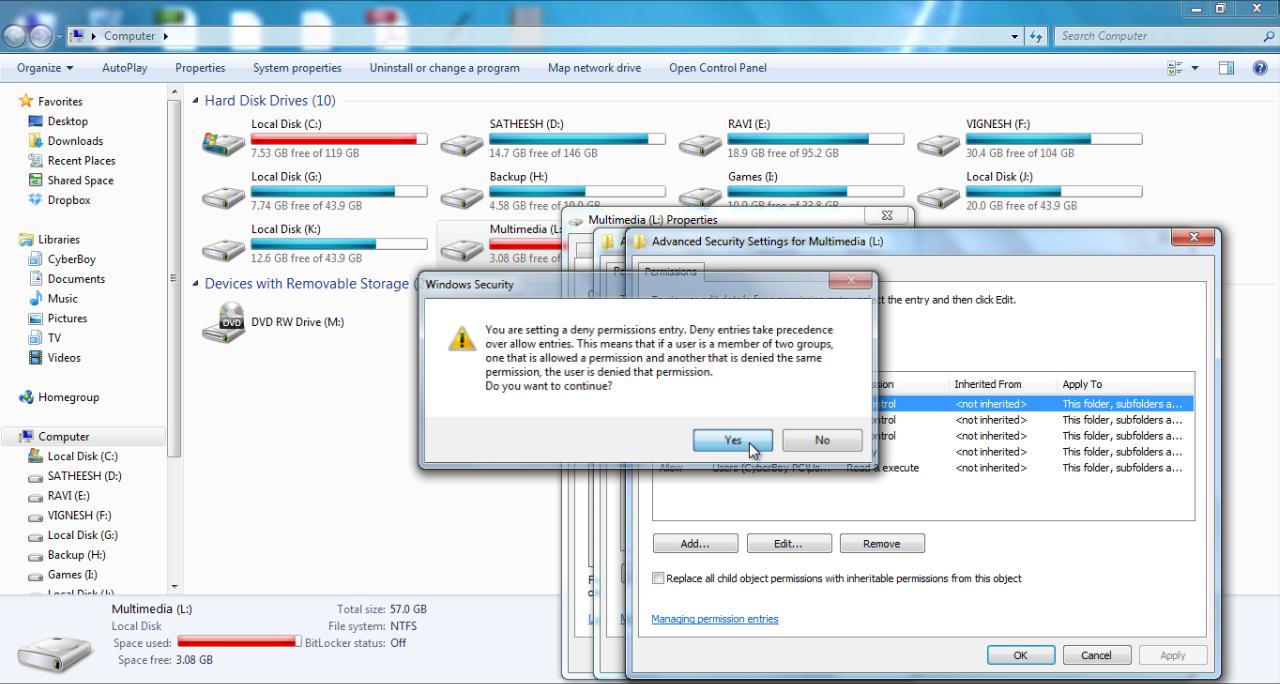Video:
Having multiple users in your Windows OS? And want to protect or restrict access to particular drive or folder for particular user? Then this post will help you to do it. So other user cannot able to access your important drive and folders. You need Administrator rights to do this.
Requirements:
Windows 7/8 with Administrator rights.
Steps:
Step 1: Open My Computer.
Step 2: Select a required drive or folder to protect it from accessing.
Step 3: Right Click and Choose “Properties” and Select Security tab.
Step 4: Click on the Advance button and then “Change Permissions”
Step 5: Click on Add and then Advanced button.
Step 6: Click Find Now button and Select the User Name you want to prevent that user form accessing the drive or folder.
Step 7: After Selecting the User, Click on OK button.
Step 8: Select the check box which you want to protect under Deny section.If you want protect all,then check Full Control.
Step 9: Click on Apply and OK button until you window closed.