Root your LG G Pro Lite Dual
This guide will help you root your new LG G Pro Lite Dual.
Video Tutorial:
Note: You are doing at your own risk.
Steps
- Go to www.mgyun.com/vroot
- Download a Rooter app to your computer.

- Install it on your computer and run it.
- Connect your device and wait until it detects.
- Then click on Root Button.
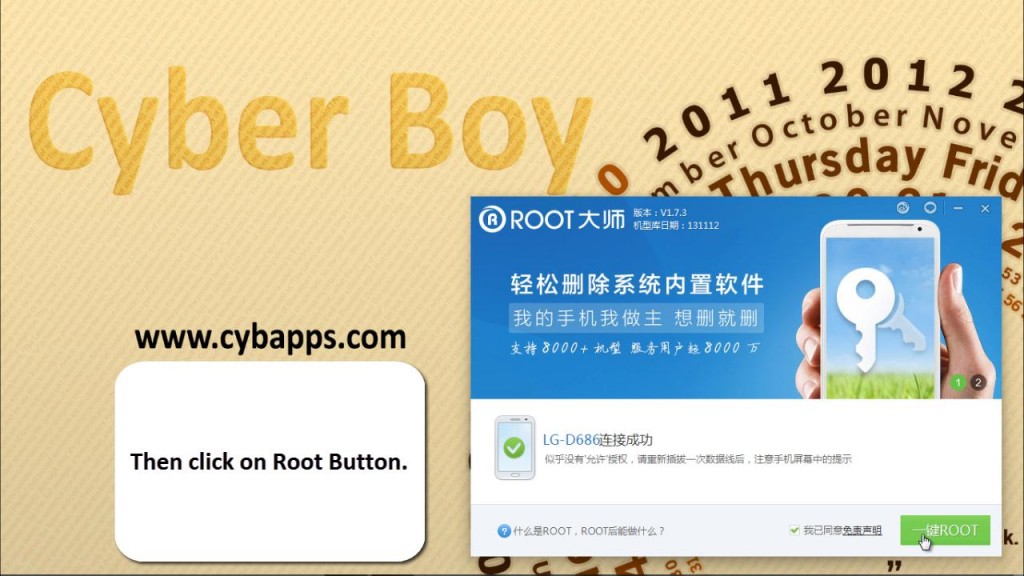
- Phone will reboot after rooting process.
- Now your phone is rooted!
- Install a new SuperSU app from playstore.
- Then Update a su binary and remove a Chinese superuser app.
(SuperSU -> Settings -> Remove other superuser app )
If you have any doubt, comment below i will help you.